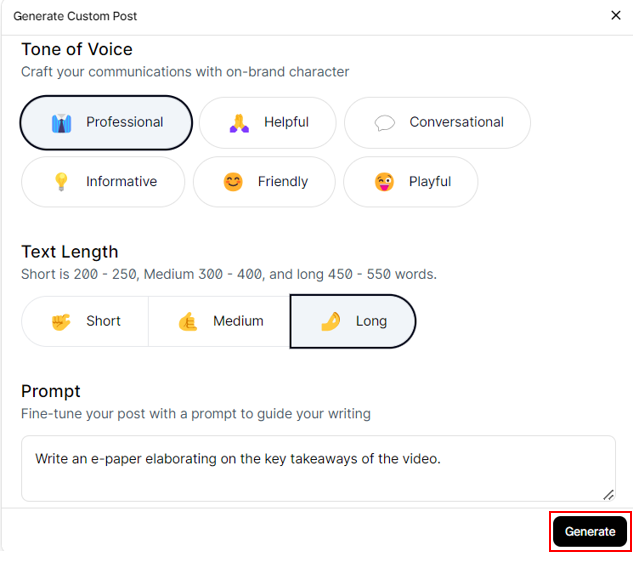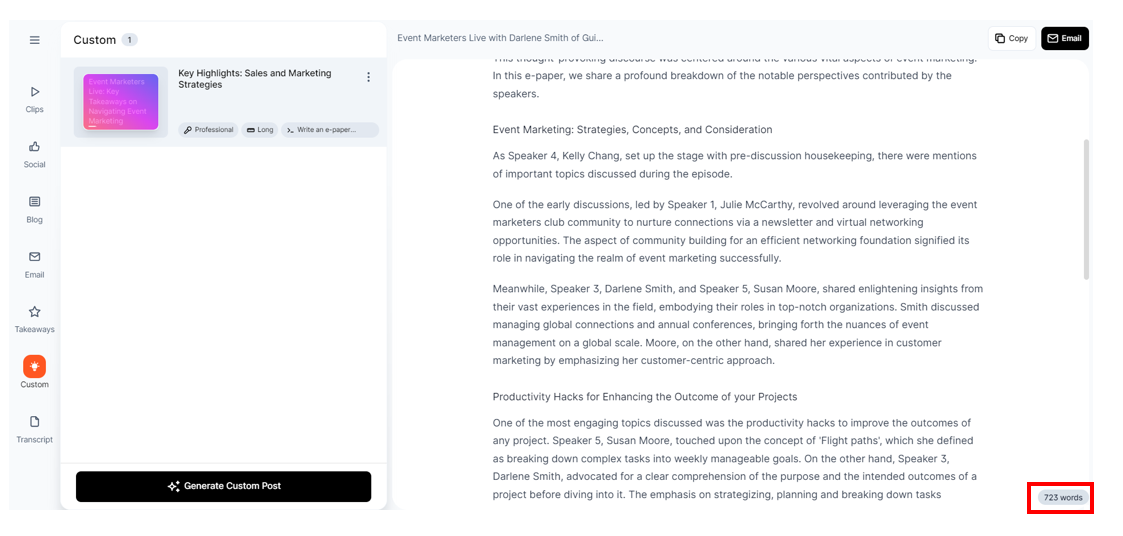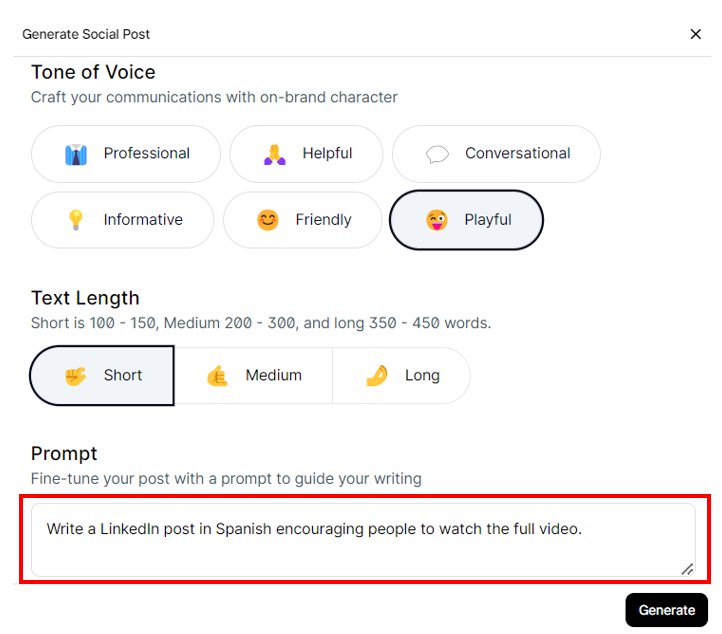Table of Contents
Besides social media posts, blogs, emails, and takeaway posts, you can also create customized content to meet your specific needs. You can tailor the text prompt to generate any type of post you require.
- Open Content Lab and select the video you want to work with.
- Click Custom on the left side menu.
- Click the Generate Custom Post button at the bottom of the page.
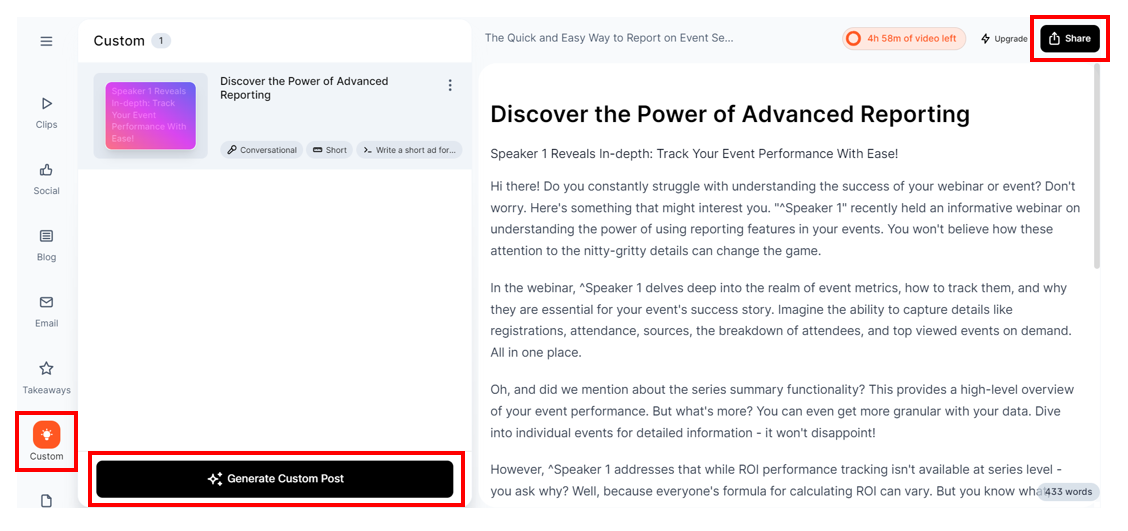
- Refine the results by providing the following inputs:
- The tone of Voice: Select your preferred tone from available options, such as professional, helpful, conversational, informative, friendly, and playful, to create content that matches your brand’s voice.
-
Length: Choose the desired text length:
- Short: 200 to 250 words
- Medium: 300 to 400 words
- Long: 450 to 550 words
- Prompt: Fine-tune the post with a custom prompt. Make the prompt detailed and specific to get the best results.
- Hit Generate.
- You can edit the generated custom post directly in Content Lab. Use the inline text editor on the right to add, remove, or replace text as required. Use shortcut keys to Bold (Ctrl + B), Italics (Ctrl + I), and Underline (Ctrl + U) to format the text.
- Once done, use the Share button on the top right to share your post externally.
FAQs & Troubleshooting
1. How can I determine the word count for my custom post?
Check out the word counter at the bottom right.
2. How many custom posts can I generate?
There are no restrictions. You can create as many as you need.
3. Can I create custom posts in languages other than English?
Yes. In the text prompt, mention your desired language. Content Lab currently supports outputs in the following languages: English, Spanish, French, German, Chinese (Simplified and Traditional), Japanese, Korean, Russian, Portuguese (Brazilian and European), Italian, Dutch, Swedish, Polish, Turkish, Arabic, and Hindi. As our LLM gains more capabilities, we’ll update this list to include more languages.